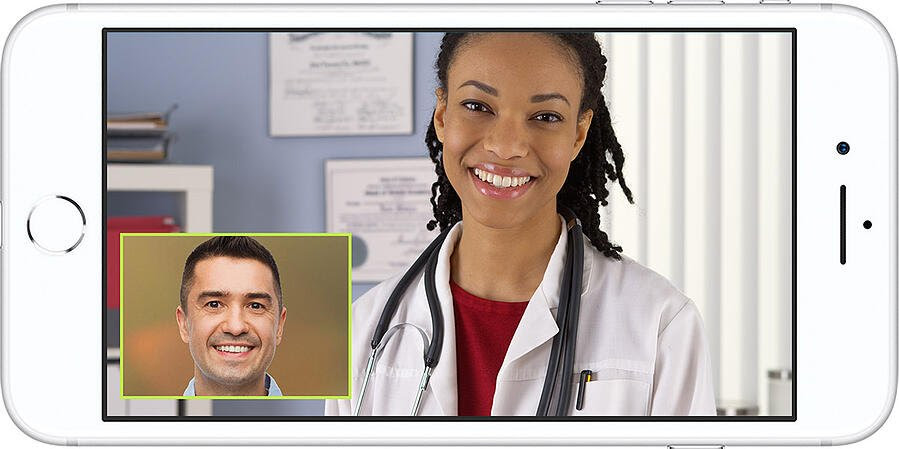
healow TeleVisits — Now Even Easier!
We are excited to announce that patients can now quickly and easily connect to their TeleVisit directly from a text message.
No download or login required.
Patients can connect in 3 easy steps from their phone.
1. Patient opens the email or text and clicks on the link provided.
2. Patient fills out and submits the questionnaire and vitals.
If you answer yes to any of these 3 questions, please call our office immediately at 919-787-7246 to discuss options for converting your upcoming appointment to a telehealth visit with our scheduling team.
- Do you have fever, cough, shortness of breath or any respiratory difficulty?
- In the last 14 days have you had traveled to another country or to places in the United States where there are cases of COVID-19?
- Have you had close contact with a confirmed case of COVID-19 (Close contact defined by CDC as COVID-19 exposure within 6 ft for more than 10 minutes)
Wake Spine & Pain is pleased to announce TeleVisits to our patients.
Please note that a telehealth visit is only for your normally scheduled office visits and is not for medical emergencies. You need to call 911 or go the nearest emergency room if you are experiencing any emergency medical symptoms.
Telemedicine is a convenient and effective way to see your provider from the comfort of your home.
If you wish to participate in a Televisit via the patient portal or healow app, more detailed instructions are below.
How do I participate in a TeleVisit?
1) The first step is to call and schedule a visit with your provider or request an appointment by clicking on the Book an Appointment button above.
2) You will need an active Patient Portal account, with username and password. Our staff can assist you with this if you do not have one.
3) To begin your TeleVisit, follow these easy steps:
- Access your TeleVisit in one of two ways – via text/sms reminder (see above) or email reminder. You can also use the healow app (App Store / Google Play) or patient portal. “Arrive early” by logging in to your account.
- Click “Join TeleVisit” in your patient dashboard (or email reminder or text/sms link).
- Fill out the patient questionnaire and provide requested information.
- Click “Proceed” to check your connection speed and ability to support a TeleVisit. If your computer does not have a webcam (most do), you will need to attach one. Or you can connect via your smartphone and the healow app or text/sms link.
- Click “Start TeleVisit” to enter the virtual waiting room.
- Your provider will begin the face-to-face TeleVisit, and disconnect when the visit ends.
4) You can watch a brief tutorial of the TeleVisit process with a computer here (Patient Portal) and with a smartphone here (healow app). There is a walk-through of the healow app below.
1. Download
Download the free iOS or Android app
2. Enter this code
Search for our practice using unique code: CIJHAA
3. Login
Login with your portal credentials given by our practice

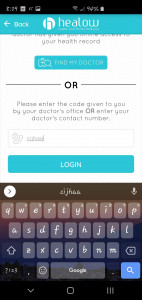
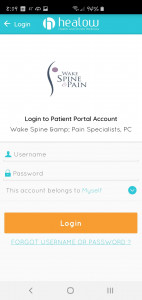
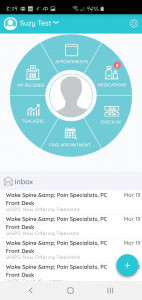

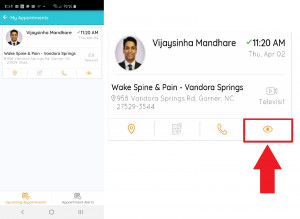
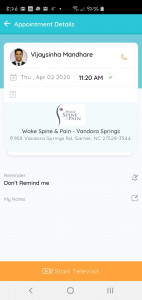
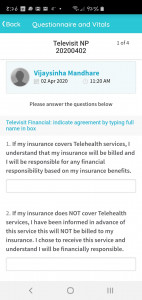




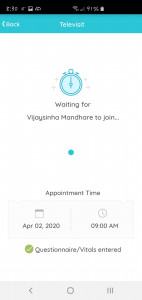
Once your provider connects, your appointment will start.
If you are unable to connect via the patient portal/healow app, please click here for links to our providers’ personal virtual waiting rooms.



